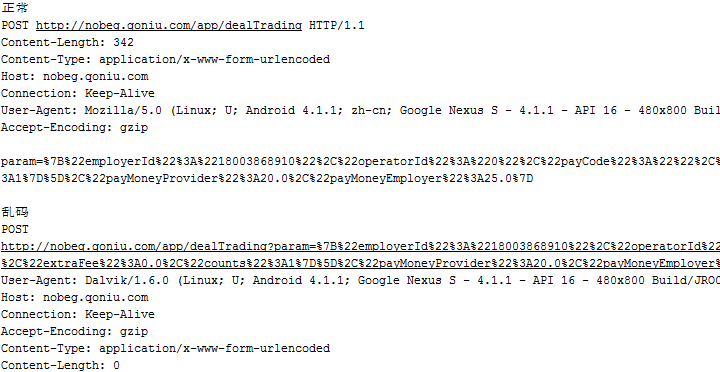创建图片背景的通知,由于google未提供固定的模板,只能自己创建。先创建一个布局文件,只要一个ImageView即可:
1 | <ImageView |
创建通知栏的api因为google的原因更改的太多,所以我们使用v7包下的api来创建:
1 | final NotificationManager mNotificationManager = (NotificationManager) context.getSystemService(Context.NOTIFICATION_SERVICE); |
展示图片使用了Picasso库。所以在build.gradle文件中要添加:
1 | dependencies { |
这样上面的代码就可以展示一个远程图片的通知了!